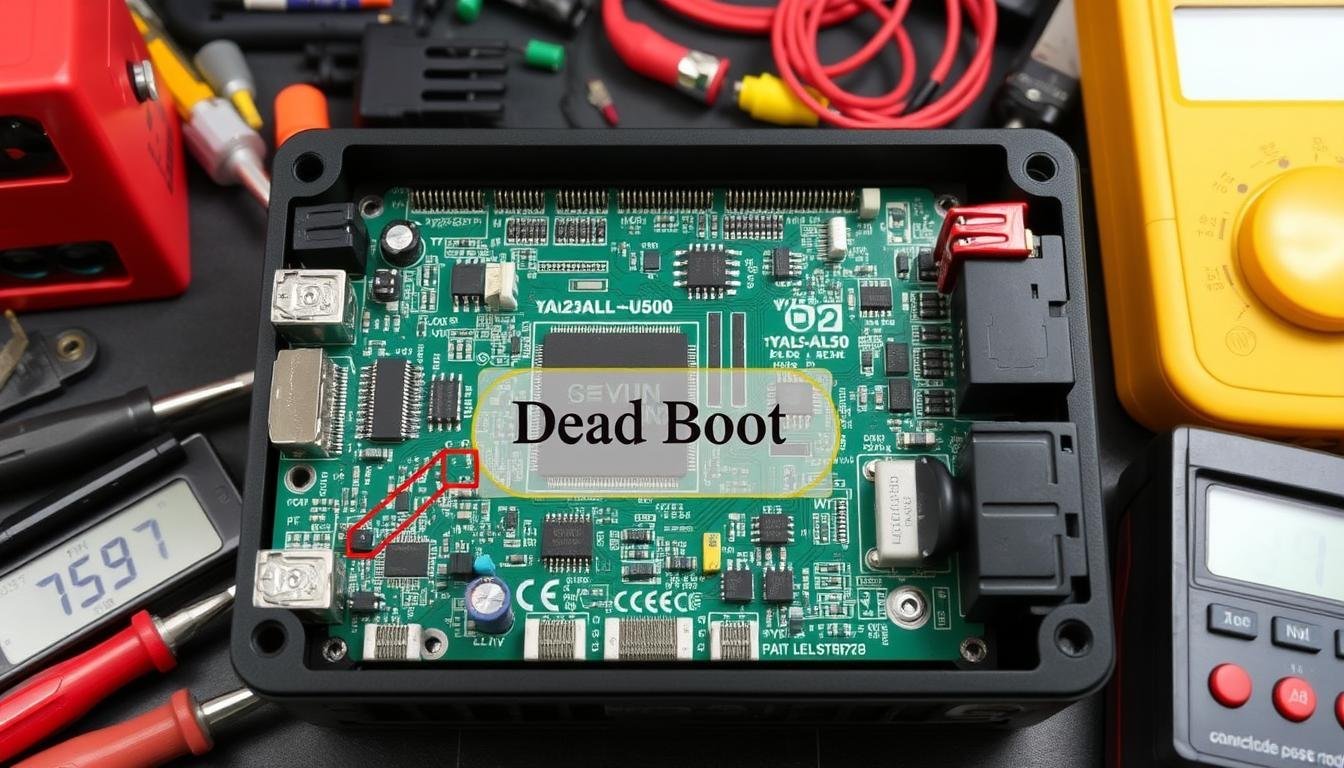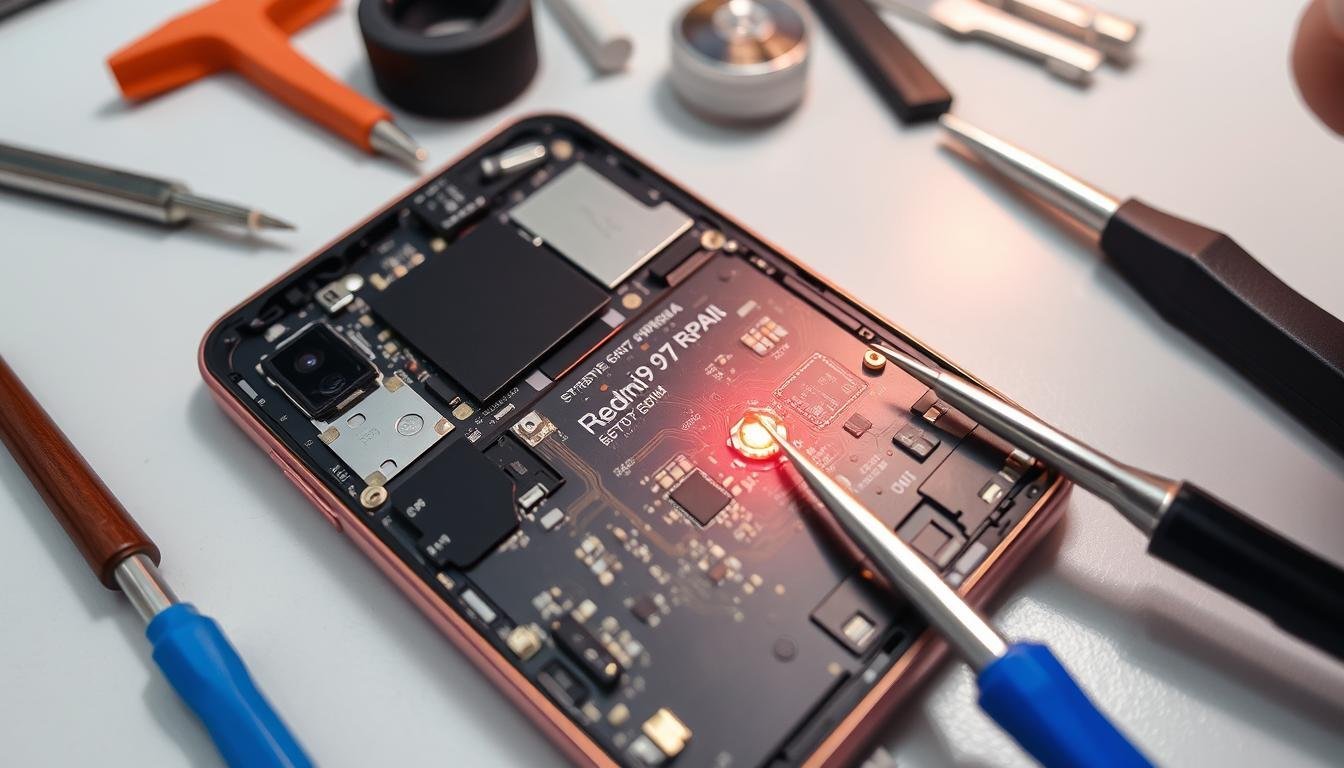Did you know the Huawei P30 Lite has sold over 10 million units worldwide? If you own a P30 Lite MAR-LX1A, this guide is for you. It will show you how to remove demo mode and switch to global firmware.
This article will help you enjoy a more customized Android experience. You’ll get access to more features and can use your device anywhere. Whether you want to unlock your device’s full potential or just get rid of demo mode, this guide is here to help.
Key Takeaways
- Learn how to remove the demo mode from your Huawei P30 Lite MAR-LX1A
- Discover the benefits of converting your device to global firmware
- Understand the importance of unlocking your bootloader for a more customized experience
- Explore the necessary tools and software required for the process
- Follow a step-by-step guide to ensure a seamless conversion
Introduction to Huawei P30 Lite MAR-LX1A
The Huawei P30 Lite MAR-LX1A is a mid-range smartphone with great features and performance. It often has a demo mode pre-installed, which can hold it back. To unlock its full potential, you need to remove the demo mode and switch to global firmware.
This lets you customize your device and access more features and apps.
Overview of the Device
The Huawei P30 Lite MAR-LX1A has a sleek design with a 6.15-inch display and a notch. It also has a triple-camera setup on the back. It’s powered by a Kirin 710 processor and comes with 4GB or 6GB of RAM.
It has 128GB of internal storage, giving you lots of room for apps, photos, and media.
Importance of Demo Removal and Global Firmware Conversion
The demo mode on the Huawei P30 Lite MAR-LX1A limits its functionality. It restricts access to some features and settings. By removing the demo mode and switching to global firmware, you unlock the device’s full potential.
This lets you personalize your device, install third-party apps, and enjoy a better user experience. Also, the global firmware conversion makes your Huawei P30 Lite compatible with more networks and service providers.
Prerequisites for the Process
Before starting, make sure you have the right tools and software. This step is key for a smooth transition of your Huawei P30 Lite MAR-LX1A to global firmware.
Required Tools and Software
Here’s what you need to begin:
- A computer or laptop with a working USB port
- A top-notch USB cable for connecting your Huawei P30 Lite MAR-LX1A
- The right firmware files for the global version
- A Unlocking Bootloader tool that fits your device
- A Custom ROM Flashing tool that works well
These tools and software will guide you through Rooting Android Device, removing demo mode, and switching to global firmware. With these, you’re ready to unlock your device’s full potential.

Investing time in gathering these resources will save you trouble later. Keep your tools ready and organized. This will help you smoothly convert your Huawei P30 Lite MAR-LX1A.
Unlocking the Bootloader
Unlocking the bootloader is the first step to remove the demo and make your Huawei P30 Lite MAR-LX1A global. This lets you install custom firmware and tweaks. It unlocks your device’s full potential.
Before starting, know why unlocking the bootloader is important. It removes the manufacturer’s limits, letting you customize your device. But, be careful, as it may void your warranty.
- Learn the manufacturer’s instructions for unlocking the bootloader. You can find this on the Huawei website or in your device’s manual.
- Follow the step-by-step guide to unlock the bootloader. This might involve special codes, computer connections, or settings navigation.
- Be patient and careful during unlocking. Mistakes can cause problems with your device.
After unlocking the bootloader, you can remove the demo and convert your Huawei P30 Lite MAR-LX1A to global firmware. Unlocking the bootloader is a key step. So, be careful and detailed.
Backing Up Data and Essential Files
Before you start removing the demo mode on your Huawei P30 Lite MAR-LX1A, backing up your data is key. This ensures your contacts, messages, photos, and other important files are safe. It’s a crucial step to protect your device’s precious information.
Creating a Nandroid Backup
Along with the usual data backup, making a Nandroid backup is a must. A Nandroid backup captures your device’s entire system, including EMUI software and Huawei device changes. It’s vital for restoring your device if problems come up during the firmware change.
- Nandroid backups save your device’s full state, including system files, app data, and customizations.
- This backup lets you fully restore your device to its pre-conversion state if needed.
- Doing a Nandroid backup gives you a reliable safety net during EMUI software customization and Huawei device modifications.
By taking these steps, you can remove the demo mode and change your firmware with confidence. You’ll know your data and device settings are backed up and ready for restoration if needed.
P30 Lite MAR-LX1A Remove Demo, Convert To Global
Congratulations! You’ve done the prep work to remove demo mode and switch your Huawei P30 Lite MAR-LX1A to global firmware. This step is key to unlocking your device’s full potential and enjoying a smooth user experience. Here’s how to do it step by step.
First, make sure you have all the tools and software you need, as we talked about before. You’ll need a compatible USB cable, a computer, and the right firmware files. With everything ready, you can start the conversion.
- Download the global firmware for your Huawei P30 Lite MAR-LX1A from a trusted source. Check that the file is correct and fits your device.
- Move the firmware file to your computer and get it ready for flashing.
- Carefully follow the steps to flash the global firmware on your device. This might mean booting into recovery mode, picking the firmware file, and starting the install.
- After the flashing is done, your Huawei P30 Lite MAR-LX1A will have the global firmware. This will remove the demo mode.
The whole process might take some time, so be patient. Keep your device powered on and connected to the computer the whole time. Don’t interrupt or turn off your device suddenly, as it could harm it.
After a successful conversion, your Huawei P30 Lite MAR-LX1A will run on global firmware. This opens up a world of new features and functions. Enjoy the better user experience, more app options, and the freedom to customize your device as you like.
Flashing the Global Firmware
The last step to make your Huawei P30 Lite MAR-LX1A global is flashing the firmware. You need to download the right firmware file and use a flashing tool. Follow these steps for a smooth Global Firmware Conversion.
Step-by-Step Guide
- Download the global firmware file for your Huawei P30 Lite MAR-LX1A from a trusted source. Make sure it’s the right version for your device.
- Connect your P30 Lite to your computer with a USB cable.
- Turn on USB debugging and OEM unlocking on your device. This lets the flashing process work.
- Open the flashing tool, like Huawei Flasher or TWRP, on your computer.
- In the tool, pick the global firmware file you downloaded.
- Start the flashing and wait for it to finish. Don’t stop the process or unplug your device.
- After flashing, your P30 Lite will restart with the new global firmware.
Be careful during the Global Firmware Conversion. Any problems can damage your device. If you run into issues, check forums or get help from experts.
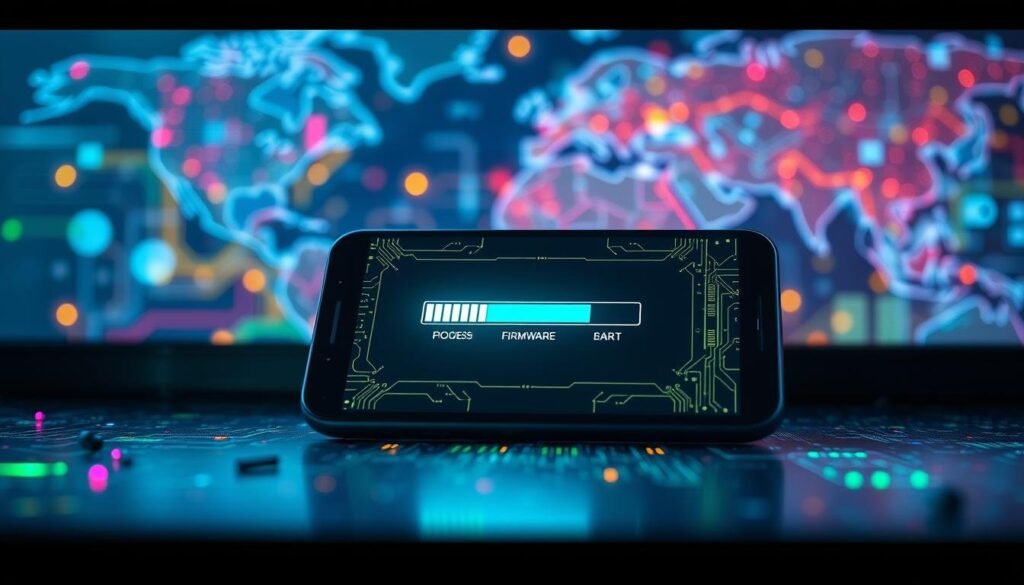
With the global firmware on your Huawei P30 Lite MAR-LX1A, you can enjoy all its features. Explore the new settings and make sure everything works right.
Post-Conversion Optimizations
After you’ve converted your Huawei P30 Lite MAR-LX1A to global firmware, it’s time for some tweaks. This is a great chance to customize your EMUI software and make your Huawei device your own.
Customizing EMUI Software
Converting to global firmware opens up more customization options. Dive into the EMUI settings and check out the various features. You can:
- Themes and Wallpapers: Pick from a wide range of themes and wallpapers to change your device’s look.
- Home Screen Layout: Rearrange your app icons and widgets to fit your workflow and preferences.
- Notification Settings: Adjust your notification settings to get important alerts without feeling overwhelmed.
Customizing your EMUI software can greatly improve your user experience. It makes your Huawei device truly yours.
Installing Additional Applications
With global firmware, you can access more apps. Check out the Huawei AppGallery and other trusted sources for new apps. Find apps that meet your needs, whether for work, fun, or daily tasks.
Be careful when installing apps from unknown sources. Always prioritize your device’s security.
| EMUI Software Customization | Huawei Device Modifications |
|---|---|
| Themes and Wallpapers | Home Screen Layout |
| Notification Settings | Installing Additional Applications |
Optimizing your Huawei P30 Lite MAR-LX1A after the firmware conversion unlocks its full potential. You can create a personalized experience that meets your unique needs and preferences.
Rooting and Custom ROM Flashing
Benefits of Rooting and Custom ROMs
For Huawei P30 Lite MAR-LX1A users, rooting and custom ROMs offer great benefits. They can boost performance, extend battery life, and unlock new features. But, it’s key to know the risks before diving into these customizations.
Rooting gives users more control over their device. They can change system files, install special apps, and tweak settings. This can make the device run better, last longer, and feel more personal. Custom ROMs add even more options, like cool themes, better battery life, and stronger security.
Yet, rooting and custom ROMs come with risks. Doing it wrong can mess up your device, lose your data, or make it unusable. So, it’s smart to do your homework and follow detailed guides. This way, you can avoid problems and enjoy the benefits of these advanced tweaks.